Coding for kids. Online Course 13 – 18 years old.
In this digital era, every second job is a tech job and our schools are still teaching only simple operations like left-clicking – right-clicking the mouse which students can learn easily in no time. Coding classes at Teens Computer School are designed to develop programmatic literacy related to data science, data structures, machine learning, and artificial intelligence. We need to impart life skills to students and make them ready for future jobs. After all, Coding is the next level of literacy! This course is for children who love computers, video games and are interested in modern technologies and modern electronic devices. This course does not require any level of computer knowledge and will be interesting to newcomers as to “experiences” kids. Using free software created specifically for young people, this course teaches 8 – to 12-year-olds how to create their own games and animations, and interactive stories using coding. Following step-by-step explanations from instructors, kids will get a real introduction in one of the most prestigious and well-paid careers. Coding, widely known as programming, involves writing commands that allow systems to perform meaningful tasks. At Teens Computer School kids who are interesting in computers, video games and coding can learn coding basics—and have fun while doing it! Our coding classes focus on the introduction to the languages using free software created specifically for young people. Coding and programming for your kids will be easy after this course. 1:5 ratio Teacher to Student ratio, or better. All instructors are police-checked, first-aid trained, triple-reference checked, and highly trained. Construct is aimed primarily at non-programmers, allowing the creation of games in a drag-and-drop fashion using a visual editor and a behavior-based logic system. With Tynker’s revolutionary approach, kids learn to code using visual code blocks that represent real programming concepts. They progress to text languages like JavaScript and Python as they continue to play through 2,000+ interest-driven activities. Students will be introduced to the principles of programming using Tynker, an online learning platform created specifically for kids. Fundamental concepts used by professional programmers are taught through fun and easy-to-understand activities. As students create programming projects, they develop an important design and problem-solving skills, while learning to think creatively and work collaboratively. See how easy learning computer science can be. Use Scratch to create games, animations, stories and more. This Module is an introduction to computer science using the programming language Scratch, developed by MIT. Starting with the basics of using Scratch, the course will stretch your mind and challenge you. You will learn how to create amazing games, animated images, and songs in just minutes with a simple “drag and drop” interface. No previous programming knowledge needed. Join us as you start your computer science journey. Learn how to use HTML and CSS to make web pages. HTML is the markup language that you surround content with, to tell browsers about headings, lists, tables, etc. CSS is the stylesheet language that you style the page with, to tell browsers to change the color, font, layout, and more. Have your children ever thought about how apps for Android are made? Or maybe they have great ideas for such applications that make them famous? Do you have a great idea for an app that you want to make a reality? This course can teach your kids how to create apps for any Android device, even if they have never programmed before. With App Inventor, if they can imagine it, they can create it. Using this free, friendly tool, they can decide what they want an app to do and then click together colorful jigsaw-puzzle blocks to make it happen. App Inventor turns their project into an Android app that they can test on their computers, run on their phones, share with friends, and even sell in the Google Play store. Using fun graphics and easy-to-follow instructions, this straightforward course shows young learners how to build their own computer projects using Python, an easy yet powerful free programming language available for download. Perfect for students ages 13 and over who will take two introductory courses and who are ready want to take this more advance step to a coding world. Our experienced instructors will teach students how to build fun games, useful apps, and amazing graphics. All they need is a desire to learn, desktop or laptop computer, and a Python 3. Four different course study options available.
(Weekend sessions are available in Toronto and Saint John) *3 Month Minimum payment to begin the Course. How our online class works 1. You choose the time and day convenient for you during the week. 2. You are registered in this class. 3. You get access to training course materials. Among them: presentations, videos, step-by-step instructions for each week. 3. During a meeting with a teacher in a virtual classroom, you see on your screen how to carry out the next project. 4. You hear the teacher’s explanation and can ask questions. 5. You can communicate with the teacher using the messenger and quickly get an answer to any question. 6. During the lesson you will be able to show your project to the teacher and other students and see the projects of your fellow students. 7. You can take tests in our virtual classroom and see your grades. 8. After completing the course, you will get your Certificate on a mail. 9. Many study projects are real projects from Canadian or American companies. If you don’t live in Toronto or GTA, then you can sign up for our online courses Sign up now for online course
Registration for regular school year classes has been closed because we have reached the maximum number of registrations for 2019 – 2020 school year. Registration is OPEN NOW for 2020 – 2021 School year. Summer course is designed for 12 weeks. (June – August, 2020) Regular course is designed for 24 weeks and run during the school year (September 2020 – July 2021). Classes are held ones a week in Saint John Uptown & Toronto Downtown. Each class – two lessons of 45 minutes each.
Next level of literacy!
Who this course is for:
How does it work:
Coding? What is it?
In the simplest form coding or programming, are directions for how to do something.
If you want to tell someone how to get from point A to point B, you must give her a clear set of instructions. If your directions are not clear and precise, she’ll end up in the bushes. 1:5 ratio
Certificate of Course Completion
Upon completion of a course, a Certificate will be issued. A course completion certificate says you have attended all the classes required, pass all the tests required and handed in all the work required.

Module 1.
Introduction to Construct 3. HTML5-based 2D game editor

Module 2.
Learning to Code using Tynker
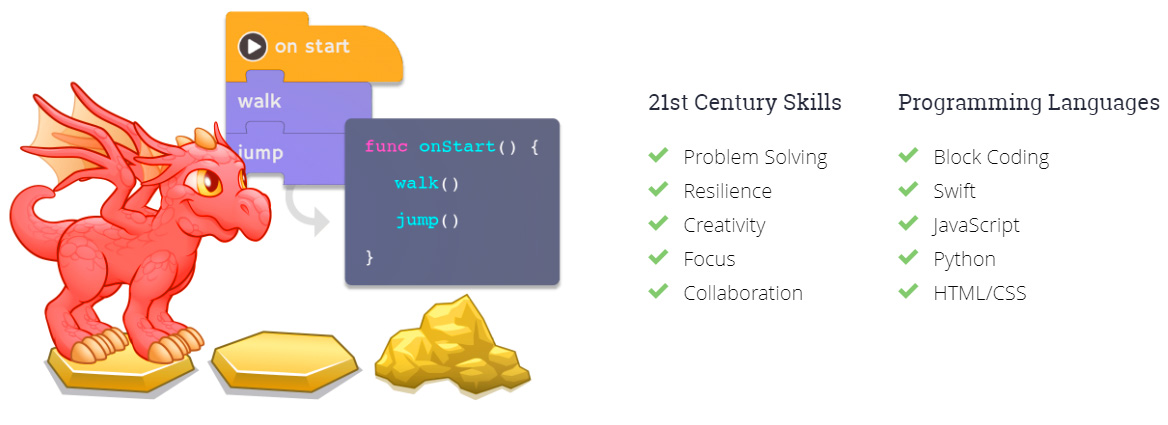
Module 3.
Programming in Scratch

What you’ll learn
Module 4.
 Intro to Web Design. Making web pages with HyperText Markup Language (HTML) + CSS
Intro to Web Design. Making web pages with HyperText Markup Language (HTML) + CSS
Learn how to write simple CSS rules, to select based on element, class, or ID, and change the colors of your page.
Module 5.
 Android programming
Android programming
Module 6.
 Coding Projects in Python
Coding Projects in Python
Choose that better suits your needs:
10. The most successful projects will be placed in our school’s virtual gallery.
 ONLINE SPOTS AVAILABLE
ONLINE SPOTS AVAILABLE Course Registration
Summer course will be held at the main office of Teens Computer School in Saint John Uptown and Toronto Downtown
Regular course will be held at the main office of Teens Computer School in Saint John Uptown and Toronto Downtown
SPOTS AVAILABLE FOR SUMMER COURSES IN TORONTO AND SAINT JOHN LOCATION AND FOR NEW 2020 – 2021 SCHOOL YEAR COURSE.
Sign up now for this course
 If you live in Toronto or in Saint John then you can sign up for our courses.
If you live in Toronto or in Saint John then you can sign up for our courses.
 Check our calendar for classes schedule
Check our calendar for classes schedule






